I guess I don’t have to introduce you to mindmapping.
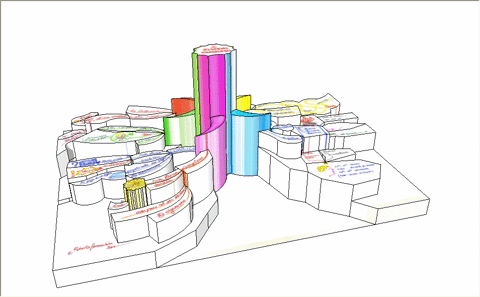
The software is often used in the web world to create a sitemap of a site before its creation or for a redesign.

This exercise is often very practical when managing a meeting with your client. All ideas can be quickly collected. In a few minutes your expert eye will be able to restructure the site map.
Easy to share document, your customer will be able to quickly validate the adherence to the structure of the new site.
But if we could go further and manage a complete process!
- Create your sitemap
- Write the titles of your pages
- Develop your brand new content
- Create the internal mesh between pages
- And then convert the mindmap file into an import archive wordpress.wxrd
A mind map is also used to add notes on nodes. This makes the research work practical enough to be able to develop ideas further

So the idea that is suggested here would be to use a visual map to write or collect all the information to be displayed in the pages of a site.
- Each node becomes the TITLE of the page
- Each note attached to a node becomes the BODY of the article
However, there are still several important issues to manage when using a mindmap as an ultra-complete support for managing a website
- Links between pages (and outgoing links)
- The image resources to use in the pages
- Categories and tags
- And other advanced parameters such as author names, page publication status, various meta-data, etc.
The basic idea remains to have a conversion module that takes care of solving the whole complicated part of the work.
Have a magic wand in the conversion that automatically creates ALL the internal mesh of your pages!
What if the basic mesh size was automatic?
- What if a parent node automatically connected its children?
- What if a node automatically connected his brothers and sisters?
- If at the heart of a note, I could add a link to another note?
All these actions are possible. This makes an automatic mesh instantaneous.
How long does it take to import 100 articles into a WordPress?
At 3 minutes per item, you would need 5 hours without stopping.
- Open your WP admin
- Create a new article
- Copy your article from a google doc
- Paste your article avoiding word processing tags
- Read your article again
- Set the right tags Hn, strong, ul, li
- Place an image on the front page
- Inserting media in the page
- Save your article
Three minutes even seems a little short.
With the breaks, we will say that it easily takes 1 day of work.
And again, you haven’t started managing the internal mesh to get your silo all clean or your semantic cocoon. There you can add 3 to 5 days if you have to spend on the 100 articles to place 4 to 6 links.
Would it be possible to have all this done automatically? Saving 3 to 6 days of work would be great, wouldn’t it?
The video is in French but you will have a good idea of the process because visually the images are quite telling.
Are there any alternatives?
Yes we know of one called Bombyx4WP which is a WP plugin developed by Benoit Chevillot (Beunwa) and Laurent Bourrelly.
This plugin is dedicated to the semantic cocoon, the theory that Laurent popularized.
How did our conversion project MM2WXR come about?
This is a request that arose in discussions between members of the WP Search Console community, our SEO semantic perception plugin.
Several experts who take charge of a project often have to redesign the site’s architecture. The idea of having an integrated solution that allows these redesigns to be managed from A to Z has become obvious.
In our needs, it appeared the possibility to import content into all content objects of a WordPress site:
- The articles (posts)
- The pages
- Custom-posts
For advanced sites, it is sometimes easier to create separate content entities (custom-post).
Let’s take the example of cinema:
- The films
- The directors
- The actors
- Film AwardsA distribution channel (in theatres, online, etc.)
It will be easier to create special forms for each type of input. See even to add specific custom-fields specific to each one. For example, a film sheet will have dates. Date of creation, Date of distribution, etc.
With plugins like Post2Post, it is possible to create relationships between content objects. If you use a plugin like ACF, it is also possible to manage these relationships. You create a real data model on which it will be possible to extract interesting information.
- A film <-> A director
- A film <-> Actors
- A film <-> Film awards
- A film <-> A distribution channel
So with P2P, I can get a following request:
- Give me all the actors who played with TEL director.
- Give me all the actors who won THIS film prize in TELE year
- Etc.
This allows you to create interesting dynamic views (templates) because you don’t have any content to create/manage.
This makes semantic analyses of plugins like WP SEO YOAST totally improbable… since it can only analyze content encoded in a TITLE+EDITOR fields. Hence the interest of using a semantic crawler like MITAMBO and WP Search Console :).
So with the MITAMBO MM2WXR script I can handle this kind of complex import?
Yes, this is exactly the purpose for which we created this conversion script.
There are limitations in the above example. We can create inter-content links (links placed in the body of the text) but we do not (currently) do P2P connections (post2post). This is a request that is too specific.
But you can target several content objects in a mindmap.
At the time of publishing this article, some features are still missing, such as importing resources (especially images). And there are still some details to be worked out. But it is possible to test it.
If you would like to test the conversion, please contact us.
